--------------------------------------------------------------------
Registration for A Level hockey
Click the box at bottom of page to go to the SVMHA Registration page on the HCR,
Choose Login in the top right corner to get started. If this is your first time registering someone for hockey, you will need to create an account. Once you create your account, you will be able to add players to your profile and choose the appropriate registration for them and pay online. If you have previously registered, you will need to log in to your account.
Confirm your contact information and choose the correct registration for this year.
What happens after registration?
After registration closes, you can expect to hear from us via email. You will be invited to join a TeamSnap group for pre-season skate dates, and your testing dates.
Then we will get into evaluation tournaments where you will be assigned to a team. Once the tournaments are completed you will be assigned to your season team.
At each step along the way you will receive emails from SVMHA indicating that teamsnap assignment will be updated. When this happens all are directed to close down your APPS and sign back in.
NEED ASSISTANCE
HOW TO SUBMIT AN ADDRESS CHANGE TO YOUR HCR ACCOUNT OR GET A RECEIPT
RESPECT IN SPORTS PROGRAM
Before you begin the registration process, please make sure you have completed the "Parent Respect In Sport Parent Program". If you have taken this already, you do not need to take it again, but only the parent who has taken the Respect in Sport can register a child. There is a $25 charge.
Hockey Manitoba Parent Respect in Sport CLICK HERE
Go to the link below and Enter email address and password. If you do not know your password, click ‘forgot password’ and they will send a link to reset.
Once in the Hockey Canada Registry system, click on the top right corner avatar symbol (head & shoulders) and then ‘my account’ in the drop down menu.
On this page, you can link your players (HCR members). Last, first, DOB.
On the left hand side, click on members, then click on the symbol with the initials of your player (or yourself). You will then be able to see this individual's information (registrations, qualifications).
This is where you can submit an address change, access payments, etc.